Guide
Basic Concepts
Schemas and Fields
What is a schema? According to Zod's documentation (opens in a new tab), schema refers to any data type.
Zod is a TypeScript-first schema declaration and validation library. I'm using the term "schema" to broadly refer to any data type, from a simple string to a complex nested object.
We have defined a schema before:
z.object({
username: z.string().min(1).max(32),
password: z.string().min(6),
});A schema can parse data from the outside world, and throws meaningful error if the input does not satisfy it.
Our form is built based on the schema. Here, we have two properties, username and password to fill out. According to those properties, we should have two <input> elements, wrapped in a form:
function Form() {
return (
<form>
<input name="username" minLength={1} maxLength={32} />
<input name="password" minLength={6} />
<button type="submit">Create Account</button>
</form>
);
}
Here, we have
<input name="username" minLength={1} maxLength={32} />
<input name="password" minLength={6} />as our fields for property username and password respectively.
A schema is any data type.
A field is a piece of UI to control a part of that schema. Plus, a form is the collection of fields to fill out a schema.
Form and Field Controllers
To make our application better react with the user, we need to do better than plain HTML native forms.
mobx-zod-form-react provides a useForm hook which returns a ReactForm instance to manage the form and the fields.
const Form = observer(() => {
const form = useForm(
z.object({
username: z.string().min(1).max(32),
password: z.string().min(6),
}),
);
return (
<form>
<input name="username" minLength={1} maxLength={32} />
<input name="password" minLength={6} />
<button type="submit">Create Account</button>
</form>
);
});
The ReactForm returned by useForm is a referential-stable observable object (opens in a new tab). Your components will re-render on its changes it you read its observable properties. We also see that observer is required to wrap our component, if we want the Form to react on form's changes. Your form will not react if observer is not applied. Let's first bind the form to our HTML form and see the key properties and methods.
Always remember to wrap your form with observer from mobx-react or it simply doesn't react!
const Form = observer(() => {
const form = useForm(
z.object({
username: z.string().min(1).max(32),
password: z.string().min(6),
}),
);
const { fields } = form.root;
return (
<form
{...form.bindForm({
onSubmit(data) {
alert(`Hello, ${data.username}!`);
},
onSubmitError() {
alert("Hello, fix your errors and try again!");
},
})}
>
<input {...form.bindField(fields.username)} placeholder="Username" />
<br />
{fields.username.touched &&
fields.username.errorMessages.map((e, i) => (
<div style={{ color: "red" }} key={i}>
{e}
</div>
))}
<input
{...form.bindField(fields.password)}
placeholder="Password"
type="password"
/>
{fields.password.touched &&
fields.password.errorMessages.map((e, i) => (
<div style={{ color: "red" }} key={i}>
{e}
</div>
))}
<br />
<button>Create Account</button>
</form>
);
});
First of all, we visit form.root. It is a MobxZodObjectField object that lies at the root of your schema, corresponding to the root schema you passed to useForm. form.root.fields is the record of fields, each value being a MobxZodField to manage a text field.
z.object({
username: z.string().min(1).max(32),
password: z.string().min(6),
});Although other libraries might enforce an object, but the root schema could be Array, string, number or anything else. We use TypeScript generic types to map them to corresponding MobxZodField.
Then, we call form.bindField for input objects against each property from form.root.fields.
<input {...form.bindField(fields.username)} placeholder="Username" /> <input
{...form.bindField(fields.password)}
placeholder="Password"
type="password"
/>This effectively applies a list of props to that <input /> element: value, onChange, onBlur, ref, type, checked, name, id. By doing that, we have everything we need to bind the input to our ReactForm and perform validation, state management and UI utilities.
While bindField does a lot of stuff under the hood, bindForm is easier to master. It provides a idiomatic onSubmit handler for the form, which stops the event from propagating, sets action to # so that the page won't refresh after you click the submit button, attaches a ref so that form.element is set to the form element, and calls the user onSubmit when the validation is passed and onSubmitError when the validation is failed.
return (
<form
{...form.bindForm({
onSubmit(data) {
alert(`Hello, ${data.username}!`);
},
onSubmitError() {
alert("Hello, fix your errors and try again!");
},
})}
>The Data Flow
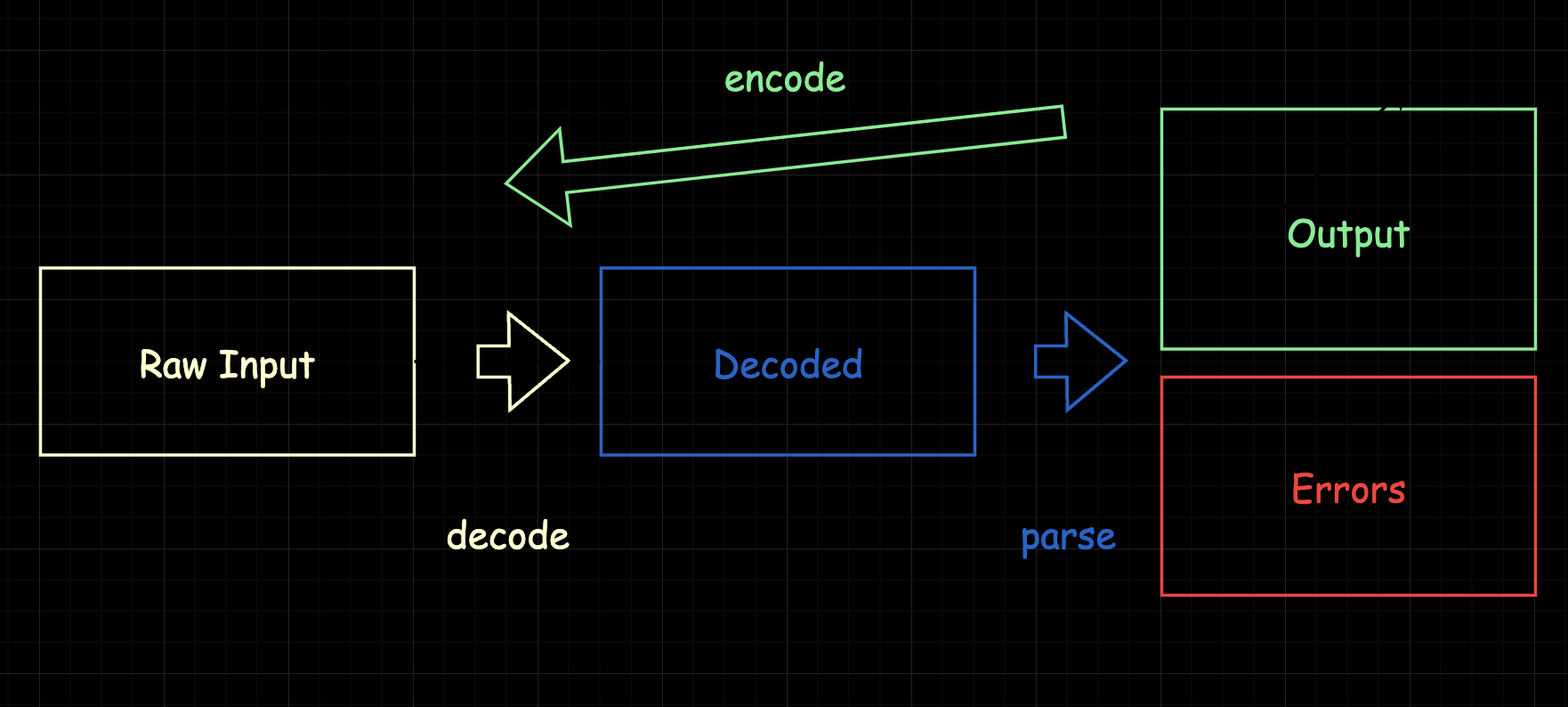
Raw Value Decoding
We have three-step data conversion step in Mobx Zod Form, which enables an error-tolerant and two-way dataflow. Consider the example below.
We have a z.number().min(1), and:
-
Case One
- The user inputs
"3". - We know we expect a
numberhere, so we cast it to number3(decode step). - Zod parses the
3, checks if it is>= 1(parse step). - Success! We get output
3.
- The user inputs
-
Case Two
- The user inputs
"three" - We know we expect a
numberhere, but we cannot converse it to a non-NaN number, so we pass the number as-is (decode step). - Zod parses the
"three", which results in ainvalid_type(parse step). - Failed! We get the error message
Expect number, get stringfrom Zod.
- The user inputs
-
Case Three
- The user inputs
"0". - We know we expect a
numberhere, so we cast it to number0(decode step). - Zod parses the
0, checks if it is>= 1, getting atoo_small(parse step). - Failed! We get the error message
Number must be greater than or equal to 1.
- The user inputs
We design the dataflow, especially "insert" the decode step, based on these facts:
- The data we understand is not the data we store.
- As illustrated above, we need
number, but theHTMLInputElementstoresstring. It is not always the case we can directlyNumber(value)tonumber.
- As illustrated above, we need
- We need to handle partially correct data.
- Zod parses the data in one shot, and returns either the fully correct output or the original input with the errors. But this is not the case in forms. Consider we have a list of items
Item[], each item havez.object({ name: z.string(), price: z.number().gt(0) }), and we want to sum the price in real time:sumBy(items, item => item.price). - Now consider we have an "almost correct input"
[{ name: "Milk", price: "2.99" }, { name: "Coke", price: "0.99" }, { name: "Coffee", price: "" }] - However, the list doesn't make sense to zod. It will not give us
Item[]as output but only complains the input at[2, "price"]is not a number. - We expect we could handle the input's correctness individually in a systematic way.
- Zod parses the data in one shot, and returns either the fully correct output or the original input with the errors. But this is not the case in forms. Consider we have a list of items
You can observe the decode result using field.decodeResult, and read output at onSubmit callback.
const Form = observer(() => {
const form = useForm(
z.object({
age: z.number().min(20),
}),
);
const { fields } = form.root;
return (
<form
{...form.bindForm({
onSubmit(data /* { age: number; } */) {
alert(`You are ${data.age}-year-old. `);
},
})}
>
<input {...form.bindField(fields.age)} />
<div>
{fields.age.decodeResult.success
? fields.age.type.minValue! > fields.age.decodeResult.data
? `You are ${
fields.age.type.minValue! - fields.age.decodeResult.data
} years younger than 20`
: "Old enough"
: null}
</div>
{fields.age.touched &&
fields.age.errorMessages.map((e, i) => (
<div style={{ color: "red" }} key={i}>
{e}
</div>
))}
</form>
);
});
Output Encoding
Output is the value that makes sense to your program. For example,
{
"name": "Mono",
"age": 10
}It makes sense to our program. However, the following value doesn't make sense to us:
{
"name": "Mono",
"age": "10"
}The object might represent a HTML form, where age is stored as "10" in an HTMLInputElement.
or name=Mono&age=10 in the query string. In either case, we make "compromises" to the storage so that our object can be represented their, be it an HTMLInputElement or query string. In Mobx Zod Form, we implement some simple rules to do that for you, namely Output Encoding.
The encoding is mostly transparent to the user. You declare a Zod type, and we handle the mapping from the output type represented by the type to the values in the form automatically. That means, you write:
z.object({
name: z.string(),
age: z.number(),
})and we encode it into
{
"name": "Mono",
"age": "10"
}because we are using DOM to store our values.
Empty Token
Use the empty token to represent an "emptyish" value, which will be encoded as "empty" according to the type at its position. Not necessarily a valid raw input.
/* eslint-disable @typescript-eslint/no-unused-vars */
import { empty } from "@monoid-dev/mobx-zod-form";
import { useForm } from "@monoid-dev/mobx-zod-form-react";
import { z } from "zod";
const Form = () => {
const form = useForm(z.object({ name: z.string(), age: z.number() }), {
initialOutput: {
name: "Joe",
age: empty,
},
});
console.info("should get true:", form.root.fields.age.rawInput === "");
};| Type | Encoded | Decoded |
|---|---|---|
| ZodString | "" | "" |
| ZodNumber | "" | undefined |
| ZodBoolean | undefined | undefined |
| ZodEnum | The first enum option | undefined |
| ZodOptional | undefined | undefined |
| ZodNullable | "" for inner type ZodString and ZodNumber, null for other | null |
| ZodLiteral | "" for inner type ZodString and ZodNumber, undefined for other | undefined |
| ZodAny | undefined | undefined |
| ZodObject | An object each value being its initial output | - |
| ZodArray | [] | [] |
| ZodDiscriminatedUnion | The first option's emptyish value | - |
| ZodEffects | Inner type's emtyish value | - |
| MobxZodBox | undefined | undefined |
Partial Token
Use the partial token to partially determine the initial values of an object, leaving other fields filled with initial output (just like using empty for the object). partial does not work for types other than objects.
It is useful when you have a complicated object, but just a couple of fields have their non-empty initial output.
/* eslint-disable @typescript-eslint/no-unused-vars */
import { partial } from "@monoid-dev/mobx-zod-form";
import { useForm } from "@monoid-dev/mobx-zod-form-react";
import { z } from "zod";
const Form = () => {
const form = useForm(z.object({ name: z.string(), age: z.number() }), {
initialOutput: partial({
name: "Example Name",
}),
});
console.info(
"should get true:",
form.root.fields.name.rawInput === "Example Name",
);
console.info("should get true:", form.root.fields.age.rawInput === "");
};In the type definition, we have empty: any and partial: <T>(partialValues: Partial<NoInfer<T>>) => T. However, the types are only valid under the context of passing as output. The runtime type of empty and partial() is internal to the user.
Sadly, there are no typing to prevent you from using them elsewhere.
For example, you can write customStuff(partial({ name: 'Example Name' })) without type errors, but it goes wrong in runtime, because partial returns a token holding internal value instead of real T.
Touched and Error Messages
Every MobxZodField has observable touched: boolean and errorMessages: string[] properties. They are key to the reaction to the user's input.
Idiomatically, we expect touched === false when the user hasn't interacted with the field yet. For bindField, we set touched = true for the onBlur event, which happens when the user has focused on the field then go away.
For custom fields, we expect you to call field.setTouched when the user has interacted with the field. For example, for a custom upload button, the timing might be the time that the user has closed the file selector. For a custom input that opens a dialog, the timing might be the time that the user has closed the dialog.
The validation happens as a whole on the root data, and needs to be triggered. By default, the validation is triggered after any changes to the raw input in a requestIdleCallback. After the validation fails, zod returns us a list of ZodError. Each zod error contains a path: string[], a messages: string[], and other properties. We find the field according to the path and attach the messages to its errorMessages field.
Focus Error
Focusing to the first error is automatically enabled. The order is by default determined by its y-position, then x-position. To be more specific, when there is a onSubmit event happens to the form, the validation will be triggered for the form. If there is an error, after calling the onSubmitError custom handler, it will find all the fields with a non-empty errorMessages. Then, it calls .focus() on the first HTML element bound to those fields, if there's any.
If you bind your field to a non-focusable element, .focus() will not work. Add tabindex="0" to make it focusable.
See: https://developer.mozilla.org/en-US/docs/Web/HTML/Global_attributes/tabindex (opens in a new tab)
Form Submission
To submit a form, you have two ways:
- Pass the
.bindFormwith your submission handlers to theformelement. In this case, the form submission is trigger byonSubmitDOM event, usually originated from atype="submit"button. - Call the
handleSubmitmethod on the form directly.
.bindForm is recommended because the submission is triggered no matter where your button is, as long as it is inside the form, and it is nice to put your submission logic in the top level of your form instead of with the button.
The form then does the following tasks:
- Trigger a prioritized validation. (should happen within the next microtask)
- Mark all fields as
touched. - Trigger your custom
onSubmitoronSubmitError. - Focus on the first error.
You can observe the submission using .isSubmitting and .submitCount on the form instance.
The process should match Formik's Form Submission (opens in a new tab). However, we have a less-used onSubmitError custom handler in case you want to react to the user besides the error message.
Conventional Fields
Types are mapped to fields with default rules. For atomic types, i.e. ZodString, ZodNumber, and ZodBoolean, etc, are mapped to atomic fields with no child fields. For complex types, ZodObject and ZodArray, etc, are mapped to complex fields containing child fields. You can also construct your own fields using Boxed Fields.
MobxZodField
The following types are mapped to an atomic MobxZodField. Other types are not currently supported and using them result in a runtime error.
ZodStringZodNumberZodBooleanZodEnumZodOptionalZodNullableZodLiteral
MobxZodOptionalField & MobxZodNullableField
The following types are mapped to an MobxZodOptionalField<T> or MobxZodNullableField<T>.
ZodOptional<T>ZodDefault<T>
See interface MobxZodOmittableField
MobxZodObjectField
ZodObject will be mapped to this field.
See interface MobxZodObjectField
MobxZodArrayField
ZodArray will be mapped to this field.
See interface MobxZodArrayField
Discriminated Union
ZodDiscriminatedUnion will be mapped to MobxZodDiscriminatedUnionField.
See interface MobxZodDiscriminatedUnionField
Boxed Fields
Use the box extended ZodType method for creating a boxed field.
const form = useForm({
file: z.object({
url: z.string(),
name: z.string(),
}).box()
});Then form.root.fields.file should of type MobxZodField.
The data in the boxed field is treated as an atomic value, as if it is a string or boolean. That means, even the type represents an object or array, we don't create subfields for it. This is useful for you to implement your own logic free of the defaults.
Boxed data also escapes decoding and encoding. Therefore, the data inside a box is stored as-is.
The type wrapped inside a box does not need to be mapped by Mobx Zod Field otherwise.
Plugins
Plugins are objects with methods that are run on different timings, along with native tasks, so use them with care. Throwing an error might break other plugins or native tasks, so errors should be handled inside. Plugins are mainly used to synchronous tasks, so you may want to move asynchronous tasks to onSubmit.
You can use plugins to run various effects on various timings. For example, the following plugin fill-username-with-aaaa sets the username field to "aaaa" (no matter what the user inputs).
const Form = observer(() => {
const fillUsernameWithAaaa: MobxZodPlugin = {
name: "fill-username-with-aaaa",
onBeforeSubmit() {
form.root.fields.username.setOutput("aaaa");
},
};
const form = useForm(
z.object({
username: z.string(),
}),
{
plugins: [fillUsernameWithAaaa],
},
);
return <form />;
});For more, please check the MobxZodPlugin type and the API reference.
Please notice that plugins are not meant to intercept the validation results provided by Zod. To achieve that, use the original superRefine method.
Server-side Rendering
Invoking form.bindField introduces unique id to each field, which is passed to HTML properties. This renders something like:
<input name="search" id="search__:R3l8p:2" type="text">The tail part :R3l8p:2 is ensured to be unique.
Normally, you don't need to worry about the sameness of the random id on the server and client, because we use useId (opens in a new tab) from react 18 to ensure that, inside the body of useForm.
Not being a part of the public API, but the unique part is comprised of the result of useId and the order of the field created on the server. As long as you create the same form on the server and client during the first rendering, there is no mismatch.
<useId><order>However, if you are using MobxZodForm directly, you would better provide an SSR-safe id to its option if you are doing SSR.
Advanced Usages
Didn't find what you need in the Guide? Take a look at API Reference to see if you can hack.